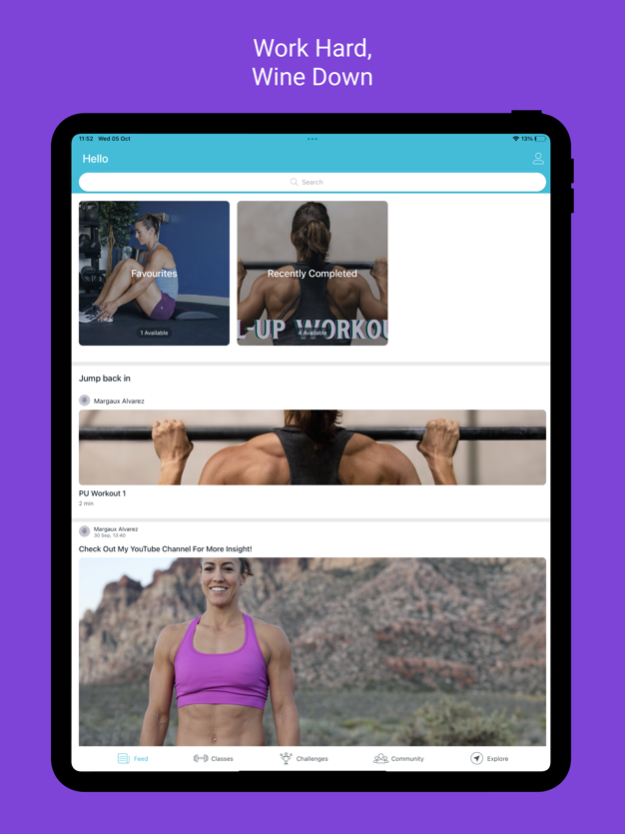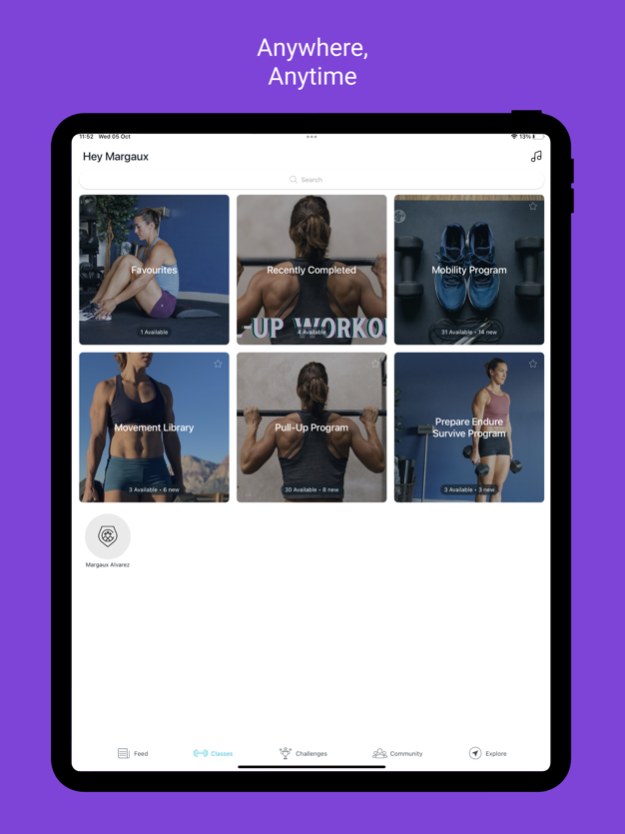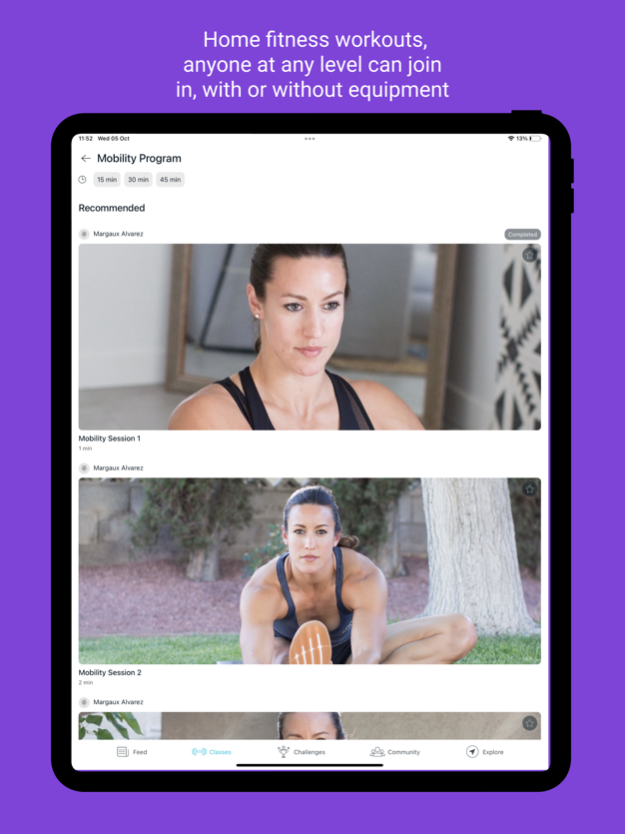Celeste by MA 2.6.7
Continue to app
Free Version
Publisher Description
Your fitness journey starts here! My name is Margaux Alvarez, and I am committed to providing everyone with an elevated fitness experience and lifestyle from all walks of life.
With a prominent background in coaching and competitive athletics, I have been able to secure seven appearances at the CrossFit Games, and finish top 10 in the world in 2015, in addition to being a finalist on the Rock’s NBC Titan Games, and a contestant on America Ninja Warrior.
My drive and passion for fitness have created lifetime lessons and experiences that I want to share with you through my fitness app. My program is a one-stop-shop for all of your fitness needs. You can choose between fat loss, strength gains, cardio, mobility, or all of the above if you’re super motivated.
I am confident that with my variety of programs I can help you achieve any goal you have set for yourself. My workouts can be done with or without equipment and are designed to fit any busy lifestyle. You no longer have to worry about where you will find time to work out because everything is covered here!
Join Celeste by MA today and explore our classes and community with a 7 day free trial. All app subscriptions auto-renew and can be cancelled at any time.
https://celestebyma.com/gym/Margaux-Alvarez/terms
May 6, 2023
Version 2.6.7
- Bug Fixes and performance Improvements
About Celeste by MA
Celeste by MA is a free app for iOS published in the Health & Nutrition list of apps, part of Home & Hobby.
The company that develops Celeste by MA is Global Fitness Holdings Ltd. The latest version released by its developer is 2.6.7.
To install Celeste by MA on your iOS device, just click the green Continue To App button above to start the installation process. The app is listed on our website since 2023-05-06 and was downloaded 1 times. We have already checked if the download link is safe, however for your own protection we recommend that you scan the downloaded app with your antivirus. Your antivirus may detect the Celeste by MA as malware if the download link is broken.
How to install Celeste by MA on your iOS device:
- Click on the Continue To App button on our website. This will redirect you to the App Store.
- Once the Celeste by MA is shown in the iTunes listing of your iOS device, you can start its download and installation. Tap on the GET button to the right of the app to start downloading it.
- If you are not logged-in the iOS appstore app, you'll be prompted for your your Apple ID and/or password.
- After Celeste by MA is downloaded, you'll see an INSTALL button to the right. Tap on it to start the actual installation of the iOS app.
- Once installation is finished you can tap on the OPEN button to start it. Its icon will also be added to your device home screen.